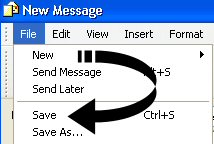In Outlook, Windows Mail and Windows Live Mail
1) Once you have started to create your new e-mail, go to the FILE menu drop down and choose "Save."
2) The e-mail you are creating stays on the screen so you can continue to work. However, there is now a copy of what you're writing under DRAFTS. This is where you'll find the e-mail again should something happen. As you continue to write your email, click "Save" as often as is necessary so that you keep as much of your email as possible, should something happen.