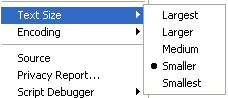Besides changing your computer's display settings, there is a quicker and easier way to make text larger or smaller in Internet Explorer. Here's how:
1) From the VIEW drop-down menu, choose TEXT SIZE.
2) From the TEXT SIZE menu, choose some other setting than what you are using now. If that doesn't give you the result you want, choose a different setting.
© 2013 Keystone Computer Concepts, Inc