How To
Organize Your Favorites (Bookmarks)
In AOL Desktop
Presented by Keystone Computer Concepts
How To Organize Your Favorites
(Bookmarks) In AOL Desktop
Want to print out just the instructions on this page? Click HERE.
Who Should Read This:
Users of AOL Desktop
Want to print out just the instructions on this page? Click HERE.
Who Should Read This:
Users of AOL Desktop
Saving pages from the Internet can come in handy when you want to return to that same page at a later time. However, if you do a lot of surfing on the Internet, the number of favorites that you accumulate may make it difficult to find a page you need. Still, a solution exists that will help you keep things in order. You can organize your favorites into folders.
To organize your favorites (called "bookmarks") in AOL Desktop, follow these steps:
1) From the AOL main screen, click on
FAVORITES (right-side of screen).
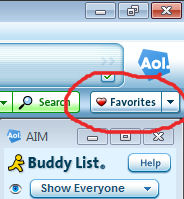
2) A new window appears. In this
window, if you click on a favorite, you can: delete it, rename it
or move it to a folder by dragging and dropping. You can
also create a new folder by clicking on the NEW button at the
bottom.
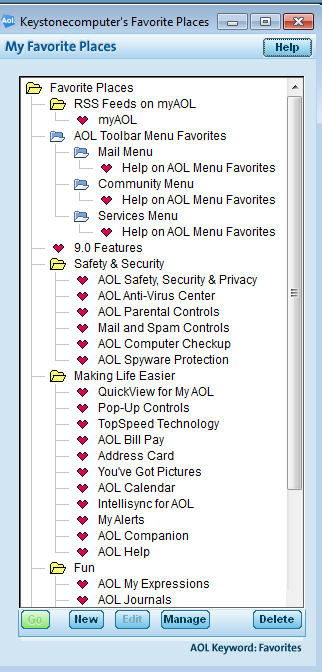
3) When you're finished organizing,
simply close MYFAVORITE PLACES by clicking on the X in the upper
right-hand corner of the window.