How To
Invoke BCC: In AOL Webmail
Presented by Keystone Computer Concepts
How To Invoke BCC: In
AOL
Want to print out just the instructions on this page? Click HERE.
Who Should Read This:
Users of AOL
AOL
Want to print out just the instructions on this page? Click HERE.
Who Should Read This:
Users of AOL
We can't emphasize enough the importance of using the BCC: (Blind Carbon Copy) feature of an email program when sending an email to a collection of people who do not know each other. (To read more about why this is important and how to use BCC:, click here.)
Sometimes, though, people can't find the BCC: field. If you're an AOL user you won't see a BCC: field when you start a new email. Here's how to send emails in AOL using the BCC: field.
1) Start a new email.
2) The BCC: field isn't showing; there are two methods of using BCC: in AOL.
Method 1
In the "Copy To" field, type the email addresses of your
recipients, enclosing each address inside of parentheses, separating each address with a comma.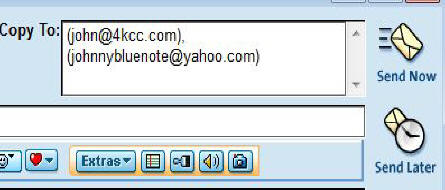
You will NOT be able to send the email, however, unless you put an email address in the Send To field. We suggest you send the email to yourself.
Method 2
Click on the "Address Book" icon.
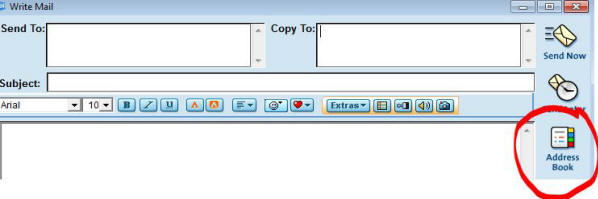
Your AOL Address Book opens. Highlight
(click on) the names you want to send BCC: (You can choose multiple
names by holding down the CTRL key.), then click on the BCC button at
the bottom.
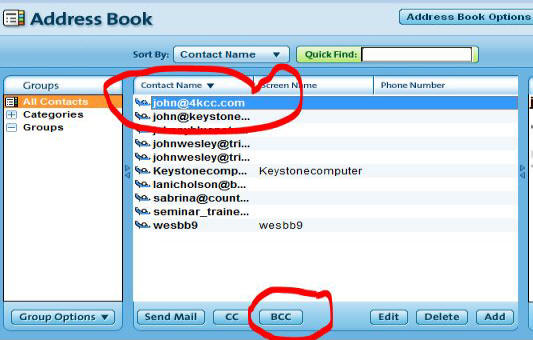
When you've finished selecting the names, close the window by clicking on the X in the upper right-hand corner.
The names (email addresses) you selected will now appear in the "Copy To" field. Each name or email address will be enclosed in parenthses followed by a comma.
You will NOT be able to send the email, however, unless you put an email address in the Send To field. We suggest you send the email to yourself.